What to Look for in an E-Commerce Platform
Choosing an e-commerce platform can make or break your online business. Here are crucial factors to consider.
Pricing and Budget
Small businesses often operate on limited budgets. Understand the upfront costs, subscription fees, transactional costs, and hidden charges of each platform. Compare plans to find affordable yet feature-rich options.
Ease of Use
A user-friendly interface streamlines store setup and management. Intuitive navigation, simple product listing, and easy checkout processes are essential. Even without technical expertise, you should manage and modify the store efficiently.
Features and Customizability
Basic features include secure payment gateways, inventory management, and SEO tools. Customization options allow your store to reflect your brand. Look for platforms supporting plugins and integrations for added functionality.
Scalability
As your business grows, your platform should handle increased traffic and sales volume. Scalability ensures you won’t face performance issues or the need for frequent upgrades. Opt for a platform that grows with your business.
Customer Support
Reliable customer support protects against technical hiccups. Ensure 24/7 support via chat, phone, or email is available. Access to tutorials, forums, and a robust knowledge base also indicates superior support quality.
Top E-Commerce Platforms for Small Businesses
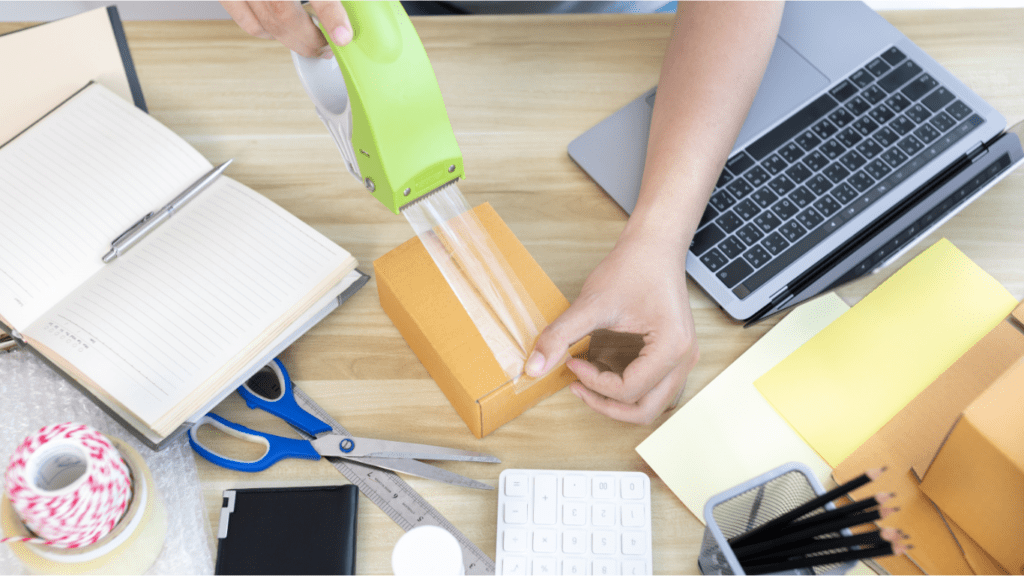
Choosing the right e-commerce platform plays a critical role in a small business’s online success. Below are some of the best platforms tailored for small businesses.
Shopify
Shopify offers an intuitive interface with robust features. It’s ideal for small businesses looking for scalability and ease of use. Features include customizable templates, inventory management, and integrated payment processing. Shopify’s app store provides additional functionalities, covering everything from SEO to marketing tools. Pricing starts at $29 per month, making it an affordable choice.
WooCommerce
WooCommerce is a flexible, open-source platform designed for WordPress users. It’s highly customizable and offers numerous plugins to enhance store functionality. WooCommerce supports various payment gateways, shipping options, and inventory management tools. It’s free to install, but additional costs arise from hosting, premium themes, and plugins.
BigCommerce
BigCommerce provides robust out-of-the-box features, making it suitable for small businesses expecting rapid growth. Built-in SEO tools, multi-channel selling, and flexible payment solutions stand out. Plans start at $29.95 per month, with no additional transaction fees. BigCommerce’s performance and scalability support long-term business growth.
Wix
Wix is known for its drag-and-drop editor, offering ease of use for beginners. It provides a range of visually appealing templates and built-in SEO tools. Key features include product galleries, inventory management, and integration with numerous payment gateways. Wix plans start at $23 per month, which includes hosting and domain registration.
Square Online
Square Online integrates seamlessly with Square’s point-of-sale (POS) system, making it perfect for small businesses with physical stores. It includes features like automated inventory management, multiple payment options, and pick-up/delivery configurations. The free plan charges standard transaction fees, while premium plans offer advanced features starting at $12 per month.
By selecting one of these platforms, small business owners can set up and grow their online stores effectively, leveraging the strengths of each platform to meet their unique needs.
Pros and Cons of Each Platform
Identifying the pros and cons of each e-commerce platform ensures small business owners make the best choice for their needs.
Shopify
Pros:
- User-Friendly: Easy to set up and use without technical skills.
- Scalability: Handles large product inventories and high traffic well.
- Integrations: Offers over 6,000 apps for functionality expansion.
- 24/7 Support: Provides round-the-clock customer service.
Cons:
- Cost: Higher monthly fees compared to other platforms.
- Transaction Fees: Charges fees for using third-party payment gateways.
- Customization Limitations: Restricted customization options unless using code.
WooCommerce
Pros:
- Customization: Highly customizable with numerous plugins.
- Cost-Efficient: Free to start with optional paid extensions.
- Control: Full control over website hosting and data.
- SEO-Friendly: Built on WordPress, known for strong SEO capabilities.
Cons:
- Technical Expertise: Requires some technical know-how to manage.
- Hosting Needs: Dependence on external hosting, increasing complexity.
- Maintenance: Regular updates and maintenance can be cumbersome.
BigCommerce
Pros:
- Feature-Rich: Provides extensive built-in features out-of-the-box.
- Scalability: Handles large businesses and high-volume sales smoothly.
- SEO Tools: Includes robust SEO tools to enhance online visibility.
- No Transaction Fees: No fees for using third-party payment processors.
Cons:
- Learning Curve: Complex back-end can be overwhelming for beginners.
- Theme Costs: Quality themes often come at an additional cost.
- Limited CMS: Content management system is less flexible than WordPress.
Wix
Pros:
- Ease of Use: Drag-and-drop editor simplifies website creation.
- Affordability: Competitive pricing plans for small budgets.
- Design Templates: Offers 500+ designer-made templates.
- SEO Wizard: Step-by-step SEO guidance for beginners.
Cons:
- Scalability Issues: Less suitable for large-scale e-commerce stores.
- Transaction Fees: Adds fees when using their own payment gateway.
- Design Flexibility: Limited ability to change templates after the site goes live.
Square Online
- Integration with POS: Syncs seamlessly with Square’s point-of-sale systems.
- Affordability: Free plan available with basic features.
- Ease of Use: Simple setup with intuitive design tools.
- Mobile Optimization: Responsive designs optimized for mobile use.
- Limited Customization: Fewer design and customization options.
- Feature Limitations: Basic e-commerce features compared to other platforms.
- Transaction Fees: Percentage fees on transactions, increasing costs.
Best Platform Based on Business Needs
Each small business has unique requirements for an e-commerce platform. Identifying the best platform depends on specific business needs and growth stages.
Best for Startups
Startups benefit from platforms that offer ease of use and essential features without significant complexity. Shopify stands out for its intuitive interface and comprehensive setup guides. I see many small business owners choosing Shopify due to its drag-and-drop builder, which simplifies store creation. It also provides a wide array of themes and integrated payment options.
Best for Growing Businesses
Growing businesses need scalability and advanced features. BigCommerce excels in offering robust tools for scaling operations. With its extensive integration capabilities and built-in SEO tools, BigCommerce supports growing user bases and complex catalogs. I’ve found BigCommerce particularly useful for businesses expanding their product lines and needing flexible shipping options.
Best for Limited Budgets
Limited budgets require cost-effective solutions that still provide essential functionalities. Wix offers an affordable entry point with its free plan and budget-friendly premium options. The platform includes drag-and-drop design tools and various business apps. Square Online is another excellent choice for budget-conscious businesses, providing free tools for building online stores with integrated point-of-sale systems.
